本飞思教程是关于Fstoppers婚礼摄影师Quentin Decaillet完整Capture One Pro编辑使用指南教程,时长:5小时,大小:10.7 GB ,MP4高清视频格式,作者:Quentin Decaillet,共11章节,语言:英文。
The Complete Capture One Editing Guide
English | Video: 1080p | Project files
Creating world class imagery requires more than technical know-how of your camera; it also requires fine tuned post processing to give it a final look . For many professional photographers, Capture One is their first choice when it comes to having a fast and efficient editing workflow. With so many software options out on the market, Capture One is highly regarded as being one of the best options for working on set with clients and for perfecting colors.
The Best Way to Learn Capture One
In an industry where time is money, having an efficient and effective photography workflow is crucial, especially when it comes to editing. Whether you’re giving Capture One a try for the first time or you’ve owned it for years, it’s likely that there are aspects of the software that you’re not taking advantage of that can elevate your work or save you hours of your day. With over 20 exercise files and four start to finish image edits to follow along with, this five hour tutorial will give you a concise and comprehensive understanding of how to best utilize Capture One in your own photography.
The Complete Capture One Editing Guide is designed to walk you through this software at your own pace, starting with the very basic steps of opening a raw image all the way to the most advanced image processing Quentin is known for in his own work. Each lesson includes all the working files so you can work along side Quentin each step of the way.
We’ve also included an entire section on how to take advantage of tethering so you can make your own shooting experience smoother and more professional. Included with the download is a pdf time sheet that will let you jump to a specific section within each lessons you can quickly learn and revisit specific techniques quickly and easily. Quentin will cover the following topics and more:
The Basics
Sessions
Importing
Library Tools and Files Organization
Basic Color Tools
Basic Exposure Adjustments
Advanced Exposure Tools
Simple Color Correction with the Color Balance Tool
Advanced Color Work with the Color Editor
Crop, Perspective and Lens Correction
Sharpening, Noise Reduction, and Details Tools
Applying Settings to Multiple Images
Exporting Images with Adjustments
Matching Exposure and Color of Two Images
Creating EIP Files
THIS VIDEO TUTORIAL INCLUDES
5 Hours of Content
11 Video Files
23 Raw Files to Follow Along
3 Full “Real World” Edits
Private Facebook Group
「©版权声明」趣光影(www.aeown.com)收集的资源仅供内部学习研究软件设计思想和原理使用,学习研究后请自觉删除,请勿传播,因未及时删除所造成的任何后果责任自负。如果用于其他用途,请购买正版支持作者,谢谢!若您认为 趣光影(www.aeown.com)发布的内容若侵犯到您的权益,请点击此处侵权反馈。我们将第一时间配合处理!



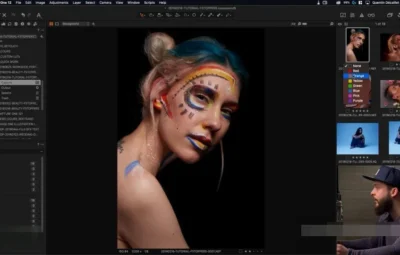

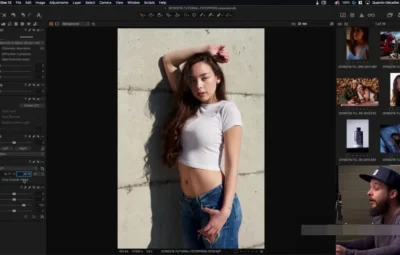
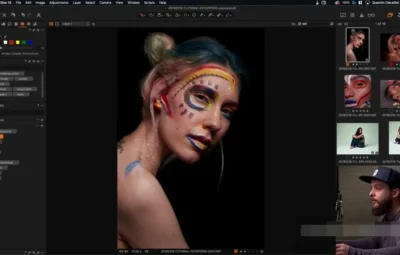


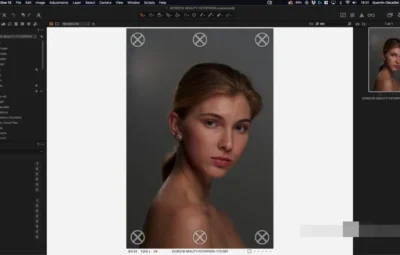
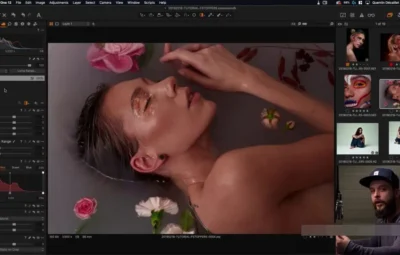

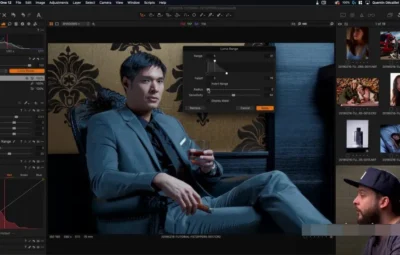
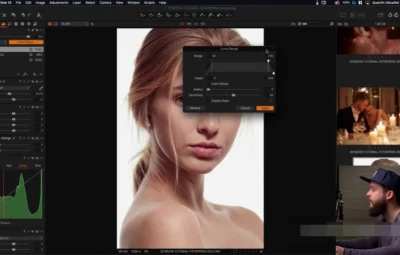
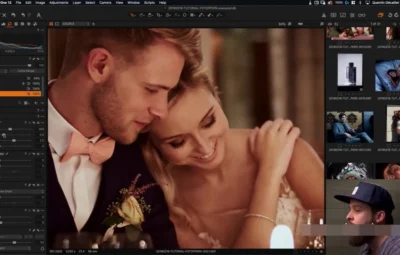










评论0