本视频教程是人像摄影LR和PS后期调色修饰视频教程 Barbara Rusciano Bringing Fall to Florida,时长:50分,大小:152 MB,MP4视频格式,教程使用软件:Lightroom CC,共2个章节,作者:Barbara RUSCIANO,语言:英语。
Barbara Rusciano Bringing Fall to Florida
You must have an understanding of Lightroom and Photoshop in order to follow the steps of the video. The video will not teach you how to use either program. They will simply show you the steps and tools that were used to achieve the look in the image showcased. The video does not include the overlays used to achieve this result.
This video is Part 1 of my “Bringing Fall to Florida” edit. In this video I will show you the basic adjustments that were done to this image in Lightroom. I will then bring the image over to Photoshop CC and show you how I extended the canvas and blurred the background a bit, while making it look realistic and believable.
This video is Part 2 of my “Bringing Fall to Florida” edit. In this video I will show you each adjustment layer that was used to achieve the final look of the image. I will NOT show you how I retouched my subject. I will only go over the surroundings.
「©版权声明」趣光影(www.aeown.com)收集的资源仅供内部学习研究软件设计思想和原理使用,学习研究后请自觉删除,请勿传播,因未及时删除所造成的任何后果责任自负。如果用于其他用途,请购买正版支持作者,谢谢!若您认为 趣光影(www.aeown.com)发布的内容若侵犯到您的权益,请点击此处侵权反馈。我们将第一时间配合处理!




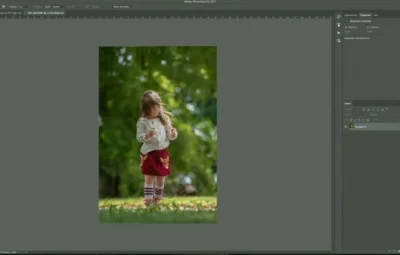













评论0