本PS教程是关于PS人像美颜修饰后期技术处理视频教程 Karl Taylor Phorography – Live Beauty Retouching,时长:2小时7分,大小:2.1 GB,MP4高清视频格式,使用软件:Photoshop,作者:Karl Taylor附源文件,共1个章节,语言:英语。
Photoshop(简称PS)是Adobe公司发布的一款图像编辑和设计软件,也是photoshop系列软件的新版本,该软件专为所有设计人员而开发的,集成图像扫描、编辑修改、图像制作、广告创意,图像输入与输出于一体,旨在到艺术作品的图像或数码照片编辑和操作。
只要您能想得到,您便可以使用Photoshop图像和设计应用程序将您想象中的内容制作出来。创建和增强照片、插图和3D图稿。设计网站和移动应用程序。编辑视频,模拟真实生活画作等等。
Karl Taylor Phorography – Live Beauty Retouching
Live Beauty Retouching with Karl Taylor
Before starting photoshop beauty retouching on any image, it’s important to understand why we retouch. In this show Karl starts with the ‘where and why’ of retouching in relation to ‘where to lead the eye’ and ‘why to lead it there’.
In this live show Karl focuses on the post production techniques for retouching photos, showing the step-by-step process of retouching beauty photography using Photoshop.
He goes into detail about his retouching workflow and offers great advice on how to optimize what is usually a very time consuming process. With demonstrations on retouching skin in photoshop, as well as retouching hair and eyes, this show explores all the key components necessary to take a RAW image to its final stages.
©版权声明
「特别说明」趣光影(www.aeown.com)收集的资源仅供内部学习研究软件设计思想和原理使用,学习研究后请自觉删除,请勿传播,因未及时删除所造成的任何后果责任自负。如果用于其他用途,请购买正版支持作者,谢谢!若您认为 趣光影(www.aeown.com)发布的内容若侵犯到您的权益,请点击此处侵权反馈。我们将第一时间配合处理!









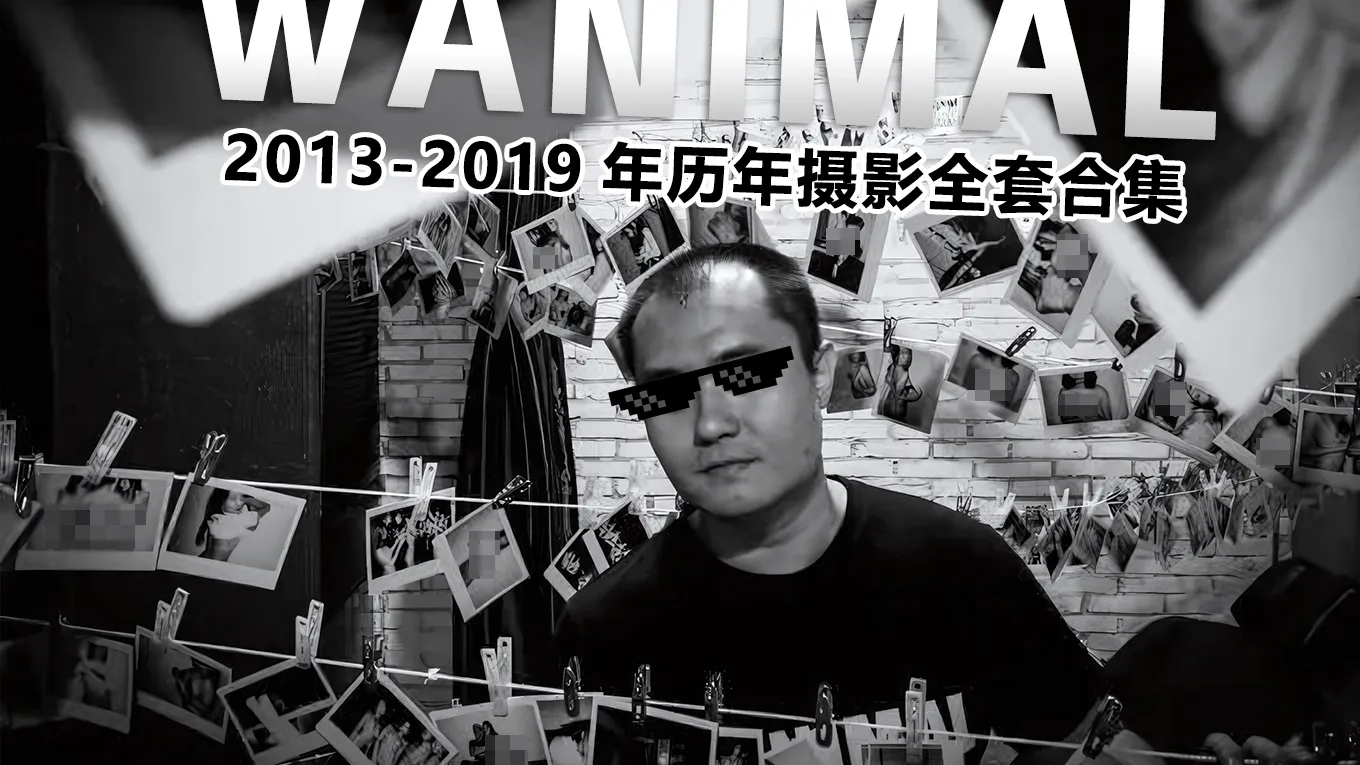

评论0