本PR教程是关于Premiere Elements 2021视频编辑基础核心训练教程 Learning Premiere Elements 2020,时长:3小时17分,大小:2.3 GB,MP4高清视频格式,附源文件,教程使用软件:Premiere Elements 2021,作者:Steve Grisetti,共48章节,语言:英语。
Premiere Pro是视频编辑爱好者和专业人士必不可少的视频编辑工具。它可以提升您的创作能力和创作自由度,它是易学、高效、精确的视频剪辑软件。Premiere提供了采集、剪辑、调色、美化音频、字幕添加、输出、DVD刻录的一整套流程,并和其他Adobe软件高效集成,使您足以完成在编辑、制作、工作流上遇到的所有挑战,满足您创建高质量作品的要求。
Learning Premiere Elements 2020
Premiere Elements is an affordable and full-featured video-editing program. It’s a complete moviemaker’s toolkit—easy to use but powerful enough for professionals—that includes a large library of built-in effects, filters, and color grading presets. Learn the basics of Premiere Elements 2021 in this course with Steve Grisetti. Explore everything you need to know to turn raw video clips into great-looking movies, complete with color correction, effects, pitch-perfect audio, titles, and more. Discover how to choose the right tools for the job, work in Quick view, record voiceover, and add transitions and titles. Steve also shows you how to use the Video Story and Video Collage tools for quick, easy moviemaking and one-click split-screen effects. Last but not least, learn how to output and share your movies with the world.
©版权声明
「特别说明」趣光影(www.aeown.com)收集的资源仅供内部学习研究软件设计思想和原理使用,学习研究后请自觉删除,请勿传播,因未及时删除所造成的任何后果责任自负。如果用于其他用途,请购买正版支持作者,谢谢!若您认为 趣光影(www.aeown.com)发布的内容若侵犯到您的权益,请点击此处侵权反馈。我们将第一时间配合处理!





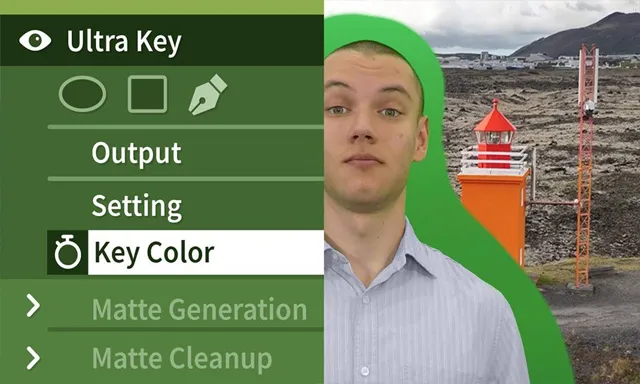
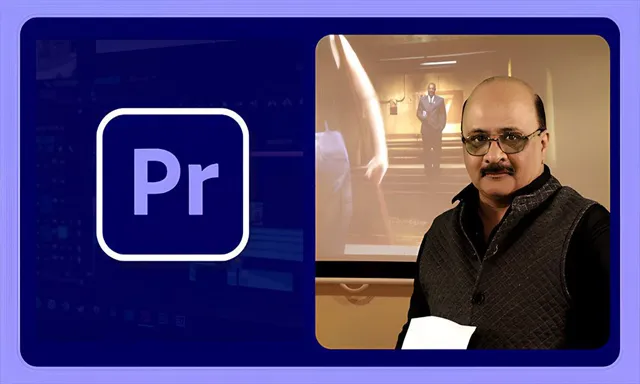




评论0