本PR教程是关于Premiere Pro2020中创建YOUTUBE图形动画教程 Create a Youtube GRAPHIC PACKAGE in Adobe Premiere Pro 2020,时长:4小时34分钟 ,大小:5 GB,MP4高清视频格式,教程使用软件:Premiere Pro,作者:Mariano Gobbi,共25章节,语言:英语。
Premiere Pro是视频编辑爱好者和专业人士必不可少的视频编辑工具。它可以提升您的创作能力和创作自由度,它是易学、高效、精确的视频剪辑软件。Premiere提供了采集、剪辑、调色、美化音频、字幕添加、输出、DVD刻录的一整套流程,并和其他Adobe软件高效集成,使您足以完成在编辑、制作、工作流上遇到的所有挑战,满足您创建高质量作品的要求。
Create a Youtube GRAPHIC PACKAGE in Adobe Premiere Pro 2020
What you’ll learn
How to build an animated graphic package for your professional videos, youtube and social media.
How to use the Essential Graphics of Adobe Premiere Pro
How to draw custom shapes
How to animate shapes with keyframes
How to use masks
Where to get social media brand resources, including LOGOs and guidelines to use these assets following each company’s rules.
How to create animated openers, transitions, lower-third graphics, subscribe buttons, endboards.
How to dress the animations with sound effects
How to export the graphics with audio
Some useful keyboard shortcuts.
You’ll get professional video editing and graphic design tips.
How to save your graphics as presets
Requirements
Students should have Adobe Premiere Pro installed on their computers to follow along.
You’ll need at least 500MBs of free disk space on your computer
Be able to unzip “.ZIP” files for the material provided.
Be familiar with Adobe Premiere Pro software
Knowing already the basics of video editing in Premiere Pro
Some knowledge of video making terms and concepts like video resolution, aspect ratio, frames, frame rate, time code.
Knowing the basics of what keyframes are and how to animate graphics
©版权声明
「特别说明」趣光影(www.aeown.com)收集的资源仅供内部学习研究软件设计思想和原理使用,学习研究后请自觉删除,请勿传播,因未及时删除所造成的任何后果责任自负。如果用于其他用途,请购买正版支持作者,谢谢!若您认为 趣光影(www.aeown.com)发布的内容若侵犯到您的权益,请点击此处侵权反馈。我们将第一时间配合处理!





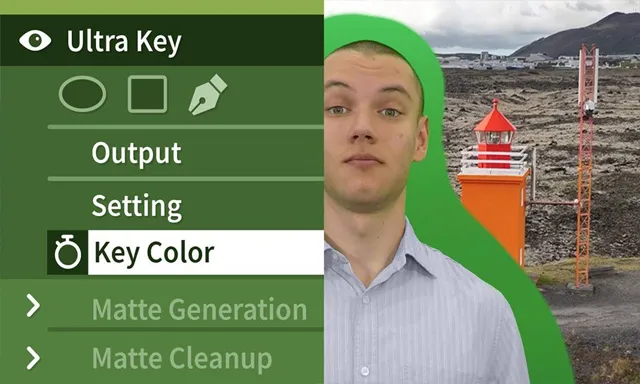
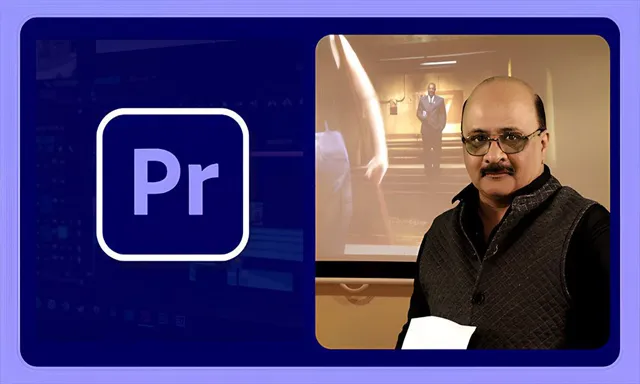




评论0