本PR教程是关于Premiere剪辑标记技术训练视频教程 Premiere Pro Guru Markers,时长:1小时01分,大小:1.6 GB,MP4高清视频格式,教程使用软件:Premiere Pro,作者:Luisa Winters,共18个章节,语言:英语。
标记是很多编辑的工作流程中很重要的一部分。牢牢把握编辑在Adobe Premiere Pro中的操作可以帮助大家更高效地使用这个软件。我们可以使用标记帮助自己记住需要操作的步骤,以及与共同处理这个项目的其他编辑人员沟通。我们还可以使用标记制作网页链接,DVD章节标签,编辑音乐剪辑。在本教程中,讲师Luisa Winters会为我们讲解为什么标记对编辑操作过程如何重要,并为我们介绍Premiere Pro中不同类型的标记,以及如何使用这些标记。
Premiere Pro是视频编辑爱好者和专业人士必不可少的视频编辑工具。它可以提升您的创作能力和创作自由度,它是易学、高效、精确的视频剪辑软件。Premiere提供了采集、剪辑、调色、美化音频、字幕添加、输出、DVD刻录的一整套流程,并和其他Adobe软件高效集成,使您足以完成在编辑、制作、工作流上遇到的所有挑战,满足您创建高质量作品的要求。
Lynda Premiere Pro Guru Markers
Markers are an essential part of workflows for many editors. Having a firm grasp of how they work in Adobe Premiere Pro can help you use the program more effectively. You can use markers to help you remember steps still to be done, or to communicate with other editors sharing the project. You can also use markers to create web links, DVD chapter stops, or even to edit your clips to music. In this course, Luisa Winters explains why markers are important to the editing process, and goes into the different types of markers you can access in Premiere Pro and how to use them.
Topics include:
Using markers to keep organized
Using markers for multi-camera work
Navigating markers
Chapter markers with Adobe Encore CS6
Segmentation and web link markers
Flash cue point markers
©版权声明
「特别说明」趣光影(www.aeown.com)收集的资源仅供内部学习研究软件设计思想和原理使用,学习研究后请自觉删除,请勿传播,因未及时删除所造成的任何后果责任自负。如果用于其他用途,请购买正版支持作者,谢谢!若您认为 趣光影(www.aeown.com)发布的内容若侵犯到您的权益,请点击此处侵权反馈。我们将第一时间配合处理!






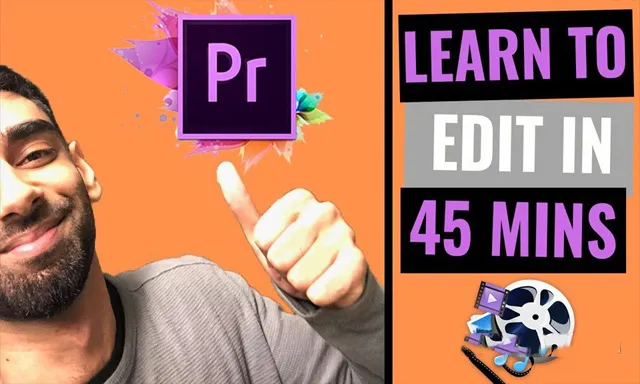
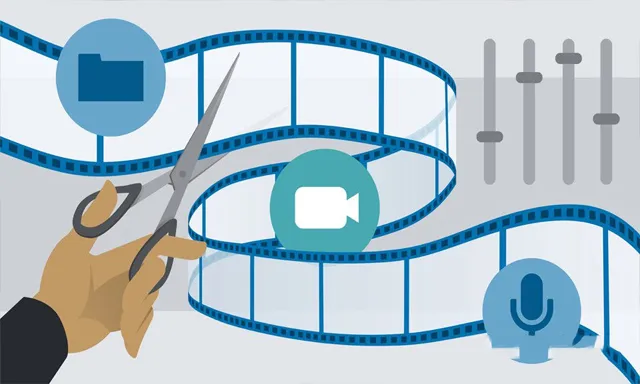



评论0